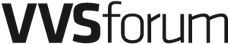We accept advertising materials as high-resolution, print-optimized PDFs, via email or a Sprend.com type file service. ICC, CSF and Joboption for Indesign can be downloaded from https://stibocomplete.com/sv/downloads/icc-profiler/. You should use the setting for MWC paper and Coated Matt/Gloss; PS1 – PSO Coated v3 (Fogra 51). Guide for installation is available in the form of videos downloaded from the same page as ICC.
For satisfactory printing results, the following specification must be followed:
1. Format and format settings
• Use high-resolution (300 dpi) print-optimised PDF format.
• Images should be converted to the printer's ICC profile and high resolution, 300 dpi.
• Fonts used must be included.
• In the case of a bleeding ad, cut marks must be indicated. OPI links must not be used.
2. Colour space
• No colour spaces other than CMYK may be used in the advertisement.
• RGB, Pantone or ”spot colors” and similar must not be used.
• Do not use 4-colour in black text.
3. Size
• Always deliver the ad in size 100 percent of the booked space.
• Ads with bleed must be screen-marked and delivered with a minimum of 5 mm screen margin. Full page 210 x 280 mm (+ 5 mm bleed) and cover 420 x 280 mm (+ 5 mm bleed). Please note for spreads that the magazine is glued and that the information in the middle of the ad disappears into the bundle. Allow about 5 mm in each direction from the centre.